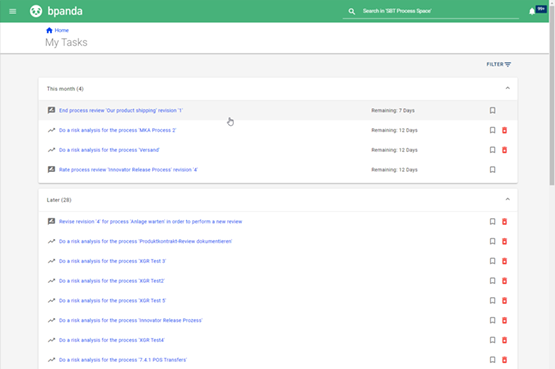Process Page: Process Context
Our May 25 release brings with it the new “Process Context” section on the process page. It’s not completely new. It links the previous “Calling Processes” section with additional information about the calling processes. It now shows you the dependencies in both directions and provides a full process context for the respective process.
Called processes shows you which processes the respective process itself calls using a call activity. Calling processes on the other hand shows you which other processes this particular process is currently linked to, i.e. which process calls it. Read-only Bpanda users can see the published versions of the processes here. BPM managers, process designers and process owners can see these versions as well as those which have not yet been published. Of course it’s also possible to print the full process context section.
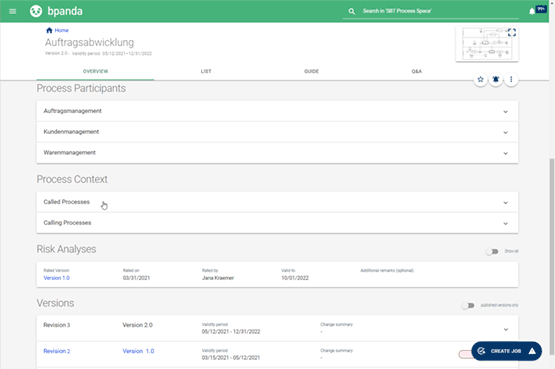
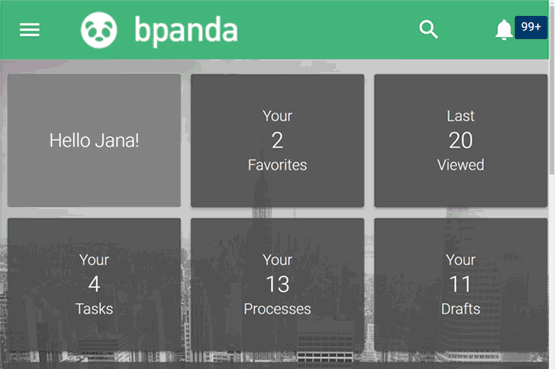
Accessibility: Scaling for Visually Impaired Users
Since changing the contrasts in Bpanda to suit our visually impaired users and making sure everything is easily visible in a high-contrast color scheme, we have now also made it possible to use Bpanda with a 400% scaling. We have adapted the various areas of Bpanda accordingly so that the content will be shown correctly if magnified to this size. The content is scaled according to your scaling factors when you zoom. Optimum content wrapping occurs in certain areas, e.g. start page, guide or reviews. Content is then shown vertically one above another. Why not try it out for yourself in Bpanda?
My Tasks Dashboard: No Limit
Do you already use Bpanda for managing process tasks? We have constantly been improving the “My Tasks” dashboard in Bpanda. It now contains tasks for various areas, e.g. tasks for (negative) reviews, risk management, questions asked or the release process. This release also brings another change: There is now no longer a limit on how many visible tasks appear in the dashboard! Bpanda only used to be able to show 100 tasks. Now the sky’s the limit! BPM managers often have a large number of tasks which they wish to keep an overview of. Bpanda is now more helpful than ever in this respect.