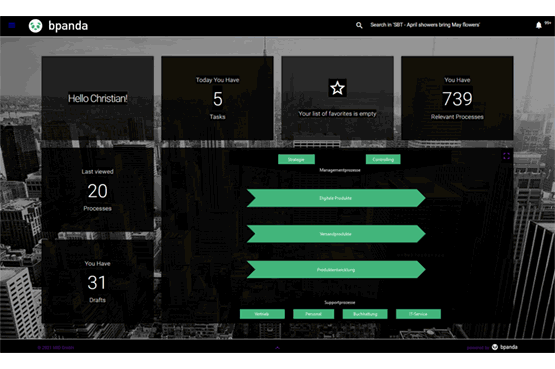Import Processes via ZIP Files
Our March 4 release means that having to individually import your processes into Bpanda is now a thing of the past. Process designers and BPM managers can now zip their processes and bulk import them to Bpanda. The advantages are obvious: you can import all processes in one go, won’t forget any processes and will save a heck of a lot of time! The actual zip file import remains the same. Select the zipped file under “Import Processes” in the main menu. Bpanda then gives you a preview of the BPMN files to be imported. You can then decide whether you want to import all files in the zip file or whether you want to select certain ones.
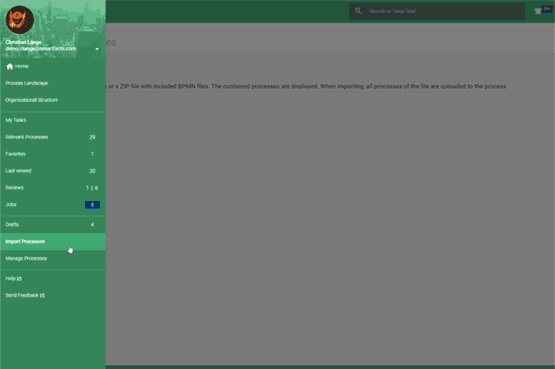
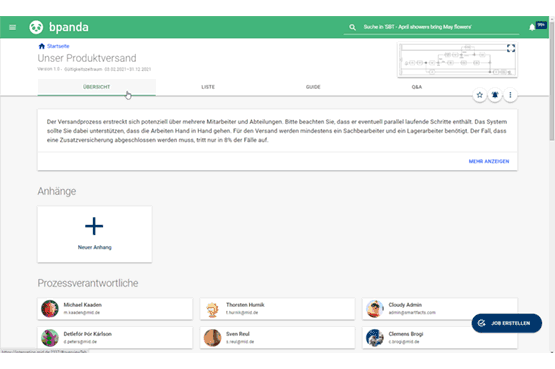
Accessibility: Contrast Adjustments for Visually Impaired Users
User-friendliness is of key importance in Bpanda. This release brings with it color and contrast adjustments to offer greater accessibility to our visually impaired users. Our text in Bpanda is now high contrast against the background. We have also made subtle color changes to the status labels for process revisions. Our regular Bpanda users will also have noticed a change to the reviews. We have also subtly changed the colors for comment labels and review ratings now have both a color significance and smilies.
Accessibility: High-Contrast Color Schema
As well as enhancements to the contrast, the key Bpanda functions can now also be better visualized thanks to a white and black high-contrast color schema. You can change these settings in your computer’s desktop settings, not in Bpanda itself. Use these high-contrast color schema to customize Bpanda to suit your needs.