Organization: Linked Processes
You can already link organizational units and roles with each other and add the linked roles to your processes as process collaborators or participants. Process which are linked to an org unit or role are then shown in the “Linked Processes” section in the organization for the respective org unit or role. Our July 4 release means that processes with a linked role that has been saved as a process collaborator or participant can now also be shown in this list. This means you always know which processes the linked roles are involved in and can e.g. quickly provide all necessary processes when onboarding a new employee.
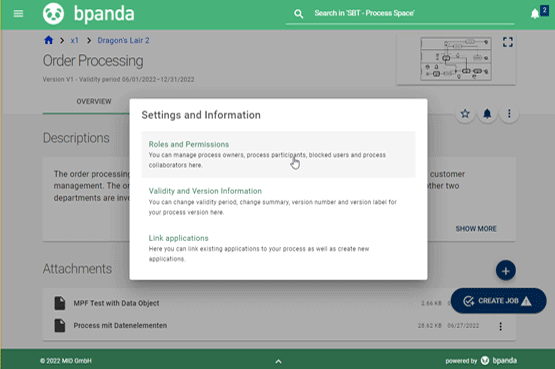
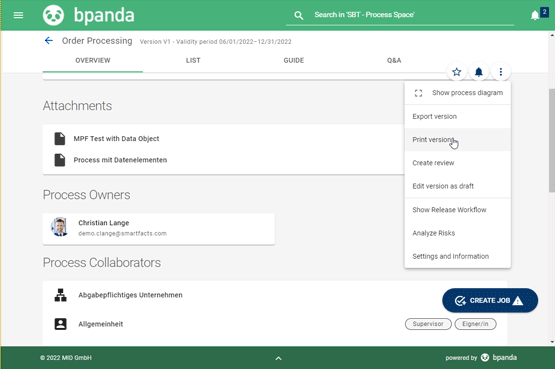
Process-Specific Competences: Printing Labels
As roles in Bpanda (e.g. process collaborator) don’t necessary use the same terms as in your company (e.g. process consultant etc.), it is now possible to use process-specific competences to create individual naming conventions. These are shown as labels next to the person’s name for the processes. You can now also print these competences. To do this, simply check the “Process Owners” and “Process Collaborators” areas when printing. The competences label is then printed in parentheses on one row with the name and e-mail of the respective person.
Bpanda Connector: Extended Description Texts can Now be Searched
You can add additional specification texts to your process and process elements in Innovator. These are then integrated with the description text in Bpanda when processes are imported. You can recognize these as text segments with their own header in the description text. These extended description texts (specification texts from Innovator) are now also indexed for the search. This means that you can now search for text fragments and the search takes you to the respective process which contains the text you are searching for. This also works for translations which are created for the description text or were imported from Innovator.
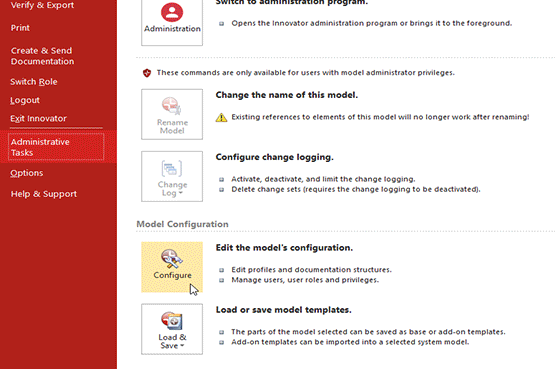
We have also fixed other bugs which customers found in this release.
If you click on a sequence flow or in the diagram view in the Guide, then this is highlighted even if multiple sequence flows overlap. This makes it easier to recognize the process.
From now on, you can also successfully submit a process in which a sub-process is collapsed in Bpanda again.
Arrow heads for sequence flows can now also be seen and printed when printing (as PDF) the process.