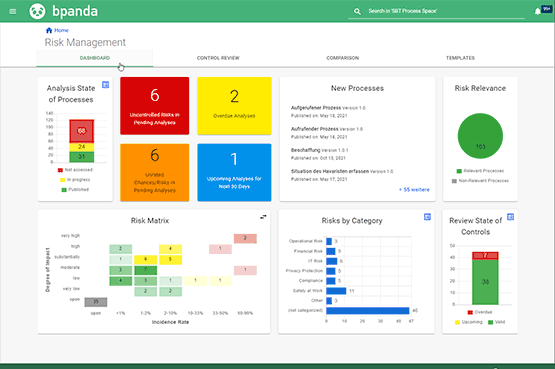Review Properties Displayed
We’re sure that you process designers and BPM managers are already busy defining regular global and local properties for your processes and process content. These properties and their respective set values are no longer displayed in the process details but can now already be seen in the review before the process release. This makes it easier for all review participants to see the properties (including values) at the feedback stage and can check these. This means that changes can be made even earlier if a property doesn’t fit with a process or e.g. with a process step (task).
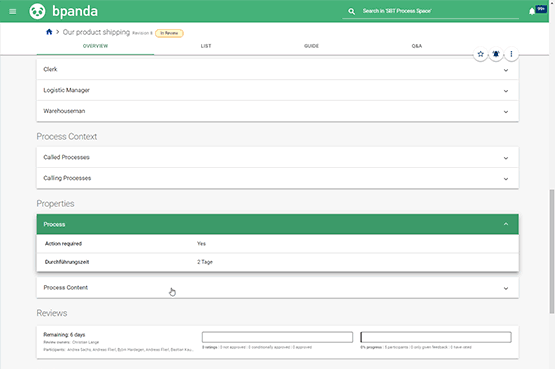
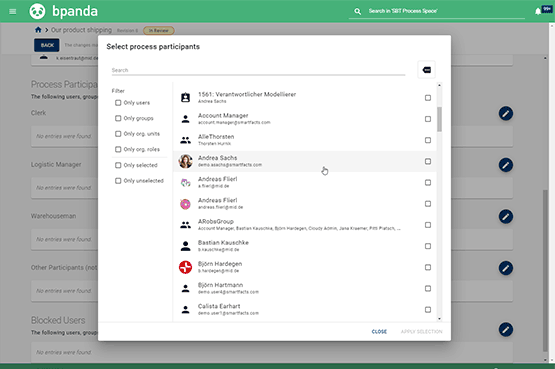
User Selection Dialog: Filter Improved
You already know that we value your feedback here at Bpanda! This is why we regularly implement your suggestions and improvements. This is also the case for our improved filter mechanism for the user selection dialog. The first change is that the filters will be shown to the left as a menu if the screen is big enough and not as a small icon to the top-right as was previously the case. The filter mechanism essentially remains the same, but it is now a lot easier to click the filter. You can now see straight away how many people (divided into users, groups, org units and org roles) you have already selected under the previous filters. You can also filter here so that you are only shown the selected people. Try out the filters directly in Bpanda and let us know what you think of it!
Risk Management: Dashboard Extended
Since our last release, you have been able to adopt risks and controls when importing processes from Innovator to Bpanda. These imported risk analyses are given the “In progress” status in Bpanda, as is the case for all risk analyses which have not yet been released. The difference: The processes they belong to have only been imported and not yet published. We have extended the risk management dashboard to make it easier for you to recognize this. The dashboard only used to previously show you published processes with risk analyses. You can now show a list of all processes imported from Innovator which are still in the release process using the “Analysis State of Processes” graphic to the top-left. Simply click on the “In progress” status in the graphic. If you navigate to a risk analysis, then you can see that the “Publish” button has been grayed out. This is because you can’t publish these analyses yet as the process has not yet been published.
Watch Out: You can only see this in the dashboard if you have imported processes with risk analyses from Innovator to Bpanda. If not, then the dashboard remains the same. You can only create a risk analysis for published processes!