New Process Map Editor
Our April 25 release brings with it a new process map editor to Bpanda. As well as new features, we have also improved some of the old handling. You can look forward to new elements to customize your process maps to suit your process hierarchy. There have also been some changes to the elements themselves. You can now change their alignment, type and frame color. It is also possible to double-click on the elements to label them directly. Arrows are now also available for displaying relationships between elements. The new process map editor now also has an alignment aid to help you with the layout of your process maps and has its own format (pmmn file) which you can export your process maps in.

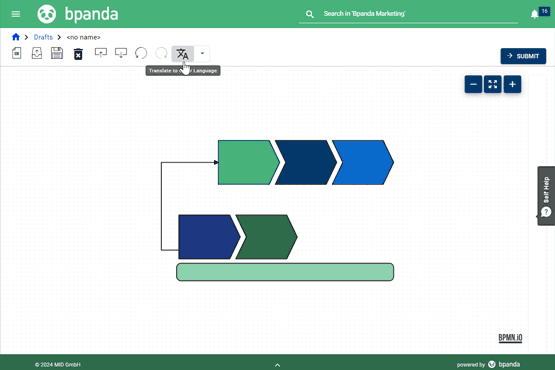
Translating Process Maps
The new process map editor allows you to directly translate your process maps into other languages, instead of having to open a new window for this. The translation dialog appears as soon as you click on the Translate icon. You can then see all elements which exist in your process map. You can then enter the translations for each element and even change the text in the original language if you want to rename an element or perhaps you saw a spelling mistake you want to correct. As before, Bpanda shows you where translations are missing or where you might need to make changes because the original language has changed.
Converting Existing Process Maps
Don’t worry, BPM managers won’t lose any process maps they may have already created in Bpanda just because we have a new editor. An information dialog will appear when you try to create or open a draft for a process map you created or opened in Bpanda. This then tells you about the conversion necessary. You will also be able to see a preview of your existing draft and your converted draft. You can make small changes and benefit from the new elements and functions now available with the new process map editor, such as directly labeling elements instead of doing this in additional text fields. Why not use the new migration button next to the element for this to easily merge text field and element? It is still possible to import externally-created process maps and link them in your process hierarchy. However, you can’t use them as a basis for creating drafts and editing them in Bpanda; this is the reason you do not need to convert imported process maps.
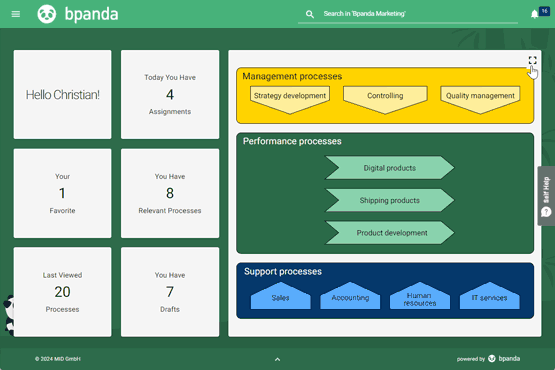

Managing Processes: Filtering (My) Processes According to Hierarchy
BPM managers and process owners can use the “Manage Processes” dashboard to manage analytics and processes in their process space. Sometimes it makes sense to only view processes from a certain area, e.g. for an audit. Bpanda has a process filter allowing your to filter your processes according to certain process hierarchy areas. This filter is now available in the “Manage Processes” dashboard. Right next to it, BPM managers can see a slider (“Show My Processes Only”) which they can use so that only their processes are shown on the dashboard, i.e. processes they are responsible for. This makes it easier to get an overview of your own processes and their analytics.
Account Management: Marking for Deletion
There is now a two-step deletion process to stop Bpanda users deleting things by mistake. Account managers can now see the users, groups and group assignments listed for deletion on the “Manage Account” page. They can then check whether deletion was carried out by an AD sync or a Bpanda user. The time stamp also shows when the items were marked for deletion. The users and groups marked for deletion are still available in the process space and are not actually deleted from the account and process space until the account manager confirms the deletion. This makes it easy to restore any items marked for deletion by mistake.
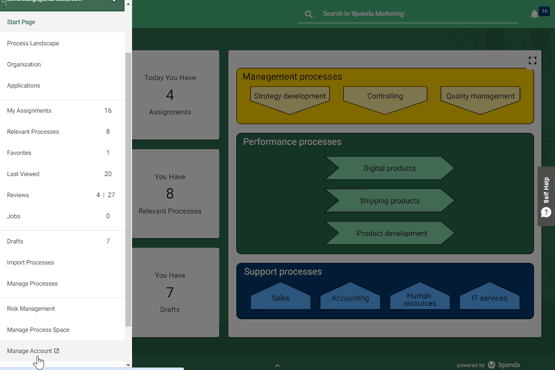

Process Overview: Improved and Clearer Version Print
You can print the current version of a process as PDF in the process overview. The printed file is now improved and easier to understand. The printed process version will also be able to contain even more detailed information about reviews and controls. You can now save all essential information about a process version in one clear and compact file all at the touch of a button.
We have also fixed bugs which customers found in this release:
We have significantly increased speed and stability when exporting process owners (lanes) and assigning participants. You can find both functions in Bpanda under “Manage Processes”.
Analytics and lists in the “Manage Processes” dashboard now refresh straightaway when you make changes and you no longer need to reload the dashboard.
The English context menu used to appear for German process drafts. This bug has now been fixed and the context menu now appears in German again.