Shared Drafts: Notification for Invited User
For some time now, you have been able to invite additional BPM managers and process designers to collaborate with you on drafts. As of the June 5 release, the notification bell and an e-mail inform the invited users that they have the right to collaborate on a process draft. This means for process revisions in particular that you aren’t creating new drafts at the same as your collaborators; instead you’re working together on a new process revision right from the beginning.
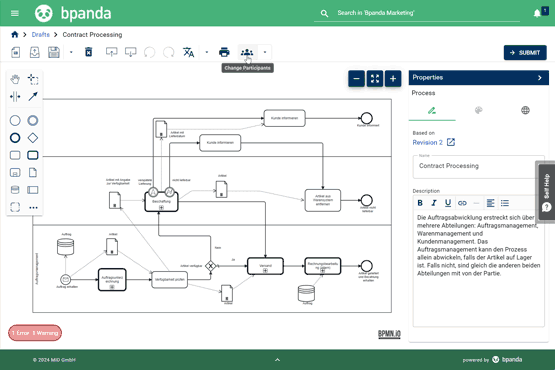

Translation: Information Texts for Modified Original Language
It is now even easier to create translation texts: Bpanda now sends you an information text when you change text in the original language to remind you that you may need to revise or check the translation text as well. This means that you won’t forget to modify any translation text when changes are made to the original text at a later stage. If the change does not effect the translation text, then you can confirm this with the green tick. The main modeling language is now no longer decisive as to which language you have to create your processes in. You can create the first draft in the language of your choice and then translate the main modeling language at a later stage. By the way: We are currently working hard on improving our translation feature. You will soon be able to enjoy automated translations in Bpanda. Stay tuned!
Process Overview: Improved and Clearer Version Print
You can print the current version of a process as a PDF in the process overview. The printed version now also receives the detailed information about chances and risks which were stored in the process. This means you can now print and download a more detailed but improved and clearer version of a process as a PDF.


Maintenance Banner: Information about Time Zones & Release Notes
I’m sure you’ve already seen the maintenance banner in Bpanda. It always appears when we are planning and implementing updates in the tool. You can now see a time zone next to the maintenance time frame so that all your Bpanda users know exactly when the maintenance will take place. There is no confusion as to when maintenance will occur, regardless of where or which country you are using Bpanda in. The banner now also has a direct link to the release notes so that you can directly read what is new in Bpanda.
We have also fixed bugs reported by our customers:
You can now easily export your processes and process maps as PNG files once again and use them outside of Bpanda.
You can find all your drafts via the “Drafts” tile on your start page. The number shown now also includes your process map drafts. This gives you a direct overview of how many drafts exist in total.