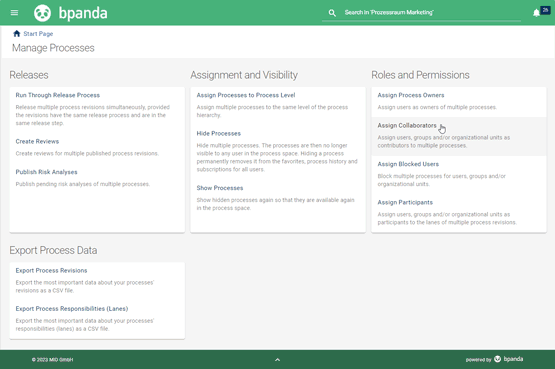Managing Processes: Clear Tile Structure for all Your Actions
With the July 26 release it is now even easier to manage your processes centrally in one location. BPM managers can now use the ‘Manage Processes’ menu item to select multiple processes and edit them at the same time, e.g. assign process owners or assign multiple processes to a process map. It was previously only possible to select the various actions via the drop-down menu. All actions BPM managers can carry out are now neatly stored in a modern tile on the start page. The tiles are already sorted so you can easily find each action. This gives you a direct overview of the various options and it is now even easier to get to the actions you want to carry out. The Detail View for single actions can now be viewed in an even more modern and easy to view table. You can now use the drop-down menu in the header to jump from one action to another.
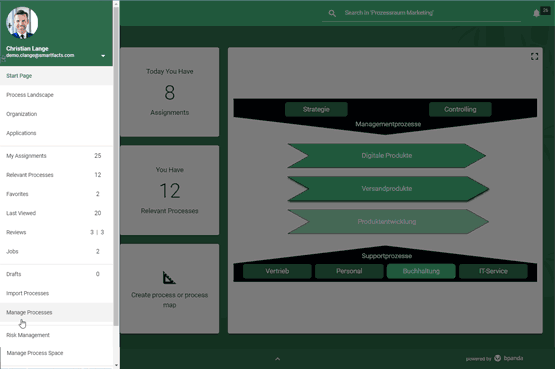
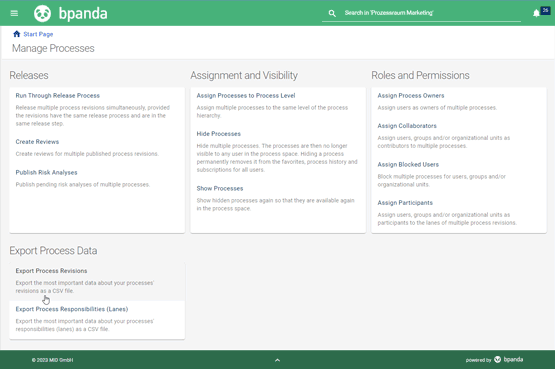
Easy Export of Process Data as CSV File
Our customers requested that we add another category to actions; this wish has now been granted with the new release and things are now even easier for you in your daily work: you can now easily export your extensive process data as a CSV file. The ‘Export Process Data’ now contains the ‘Export Process Revisions’ and ‘Export Process Responsibilities (Lanes)’ actions. As well as exporting your data, you can also individually customize your selection directly in Bpanda. Use the settings icon to explicitly select which columns or categories you want to show or hide. You can then sort and filter these according to the settings you made. It only takes a few clicks to mark the processes you want and export your selection as a CSV file. This makes it super easy to evaluate and edit process information outside of Bpanda.
'Assign Collaborators' & 'Assign Participants' – and now Add link to organizational roles
You used to only be able to assign users, groups and organizational units to multiple processes at the same time using the ‘Assign Collaborators’ and ‘Assign Participants’ actions. You can now also assign organizational roles as of this release. This means you no longer need to edit the individual processes, but can now easily bulk edit and link organizational roles with multiple processes. You can also link implicitly and explicitly linked organizational roles with multiple processes at the same time.