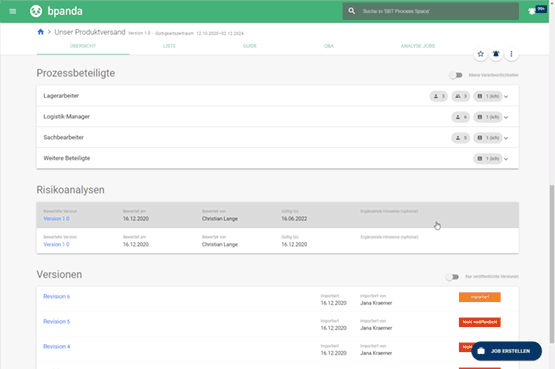Task for Negative Reviews
We’re sure you’re always on time when you carry out your tasks in Bpanda. Our latest December 16 release brings with it the option of you, the process owner, also now being able to give a task a so-called negative review if a process review was completed with the result “not approved”. The task is then added to your “My Tasks” dashboard and informs you that you should revise revision x for process xyz before starting another review for this process. The task is automatically marked as completed as soon as a new revision is submitted for the respective process. You can simply delete this task if it’s not relevant to you. There is a new red trash can icon for deleting tasks from the list.
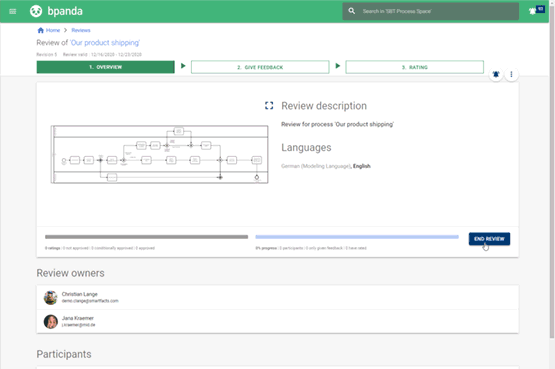
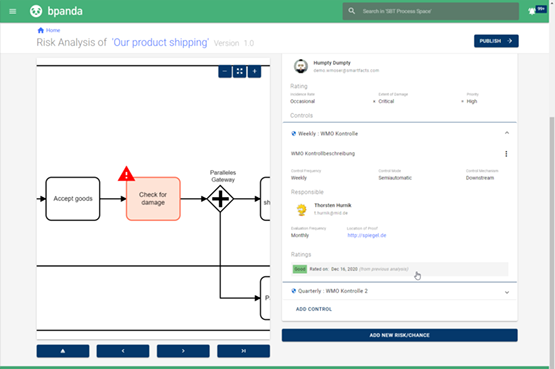
New Risk Analysis: Complete Data from Previous Analysis
As risk manager, BPM manager and/or process owner, you are responsible for creating risk analysis for processes. Creating a new risk analysis automatically adopts the data from the previous analysis and shows this. This now also applies to the last evaluation assessment. “From previous analysis” as suffix denotes that the entries are from the previous risk analysis. This saves not only time, but you also no longer need to jump between the risk analyses to see the last evaluation assessment. You now have all important data from the last analysis right in front of you when you create a new analysis and can make any necessary changes, e.g. adjust evaluation.
Risk Analysis Print Function Extended
We’re sure you already know that you can also print process details in Bpanda (as PDF). Well, now we’ve extended this print function to all risk managers, BPM managers and process owners in the risk analysis area. You can also select the risk analysis overview when printing now. You can decide whether you want to print all risk analyses or only those which lie within the validity period of the respective process version. Only risk analyses for the respective process version are printed by default. Simply check “Print risk analyses from all process versions” in the list of elements to print if you want to print all risk analyses.