Managing Processes: New Dashboard
We gave you a little taster in the last release, and now it’s finally here: The new dashboard in the “Manage Processes” area. Our November 29 release brings with it the new dashboard, packed full of interesting analytics and figures all about the processes soon to expire. You can click all the tiles and analytics, as you would expect in Bpanda, and BPM managers and process owners can directly make any changes to validity needed. The new dashboard gives you more control when planning your process management and let’s be proactive when it comes to managing your processes. Don’t worry, it won’t be just the processes soon to expire; we will be adding new and exciting aspects to the dashboard soon.


Managing Processes: Removing Users from a Set
Our release brings with it a new feature for the “Manage Processes” area. You used to be able to assign participants to one or more processes in just a few clicks using a selection window and even used to be able to add individuals at a later stage. You can now also quickly and easily remove individuals in the same selection window. To do this, first select the processes you want to remove someone from and then select who you want to remove from the selection window. All other people remain assigned. e.g. if a particular person should no longer be involved in various processes, you no longer need to remove them from each individual process; you can now do this in just a few clicks and save yourself a lot of time in doing so.
Process Drafts: Modeling New Processes at the Same Time as Call Activities
If process designers or BPM managers model processes which contain another process via call activities, then you used to have to always create the subprocess as a draft to be able to add this to your process draft as a call activity. When modeling a new process, you can now create this draft directly with the new process. Simply add a call activity when modeling in the Modeler and click on the plus sign to create a new draft for the subprocess. Give it a name and description and that’s it: you now have a new draft! You can stay in the Modeler in your original process draft to do all this. In the Properties window, you can now directly open your subprocess draft in a new window and continue working on it at the same time as the whole process. This means you no longer need to stop working in the Modeler and can initiate all steps from here.
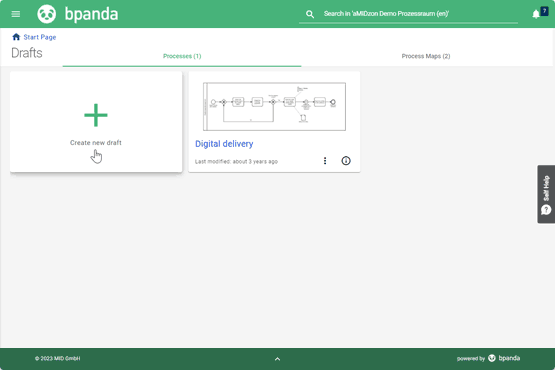
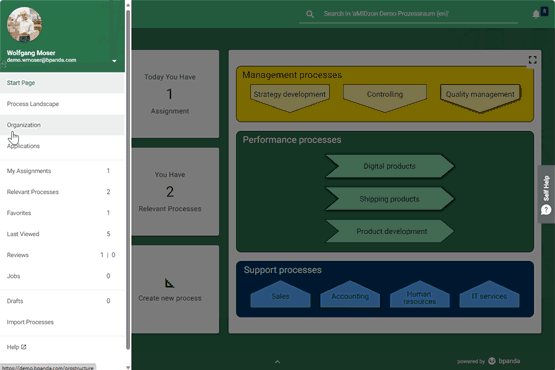
Organization: Improved Overview for Bpanda Users
Regardless of their role, Bpanda has loads of information for all users, split into various sections. You many not (yet) have stored information in every section in your process space. Bpanda users used to get the message “No entries were found” in the “Organization” section when in these empty sections. To make Bpanda clearer and easier to use, we’ve now hidden these empty sections for all users apart from BPM managers. This keeps Bpanda compact and clearer for all users.
We have also fixed bugs reported by our customers:
As BPM manager, you can see all Bpanda process spaces assigned to you in the expandable footer. Any groups of people assigned as BPM manager are also shown here. You can now click on this group to see which people are in the group, giving you a full overview of all assigned BPM managers in your process space via the footer.
Opening a process in the Guide used to only show the icons (changes, risks, attachments etc.) attached to the individual process steps. You can now also see the icons which are stored for the entire process.