Filter Assignments by Name
Our February 28 release brings with it a new filter option in your Assignments overview. You can now also explicitly filter your assignments by name, as well as by certain selective categories, such as release process, process validity or review. Simply click on “My Assignments” and then on the new “All names” filter to the top-right and enter your text. This filter is super handy if you have lots of assignments. We’ve also given the selective filters a new look-and-feel. If you select one of the predefined filters, then you can now see which filter you selected next to the filter icon. This makes it easy to see which filter you are currently using.
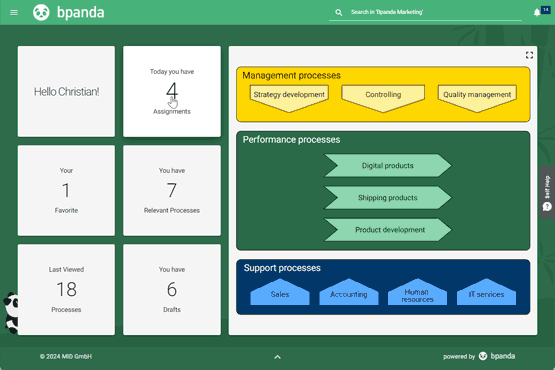
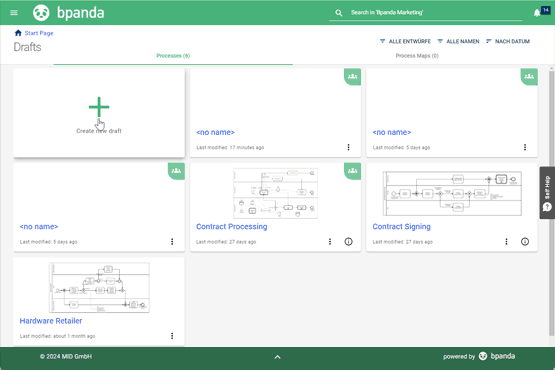
Shared Drafts: Now Even Easier to Collaborate
We’ve been listening to our customers’ requests again and can now showcase the option of selecting who should collaborate on your draft when you create it. Before you even decide whether to create your draft using the Happy Path or Modeler, you can click on the blue person icon at the top of the page and set who should collaborate on your draft with you.
Everyone collaborating on the draft will then be able to see the new process draft directly in their own drafts. You used to have to start creating a process draft and save it before you could add other participants to it. This new function means that people do not all create drafts for the same process at the same time and ensures that your draft is synced with others in real-time right from the start.
Self Help: New Tours Available
Self Help: New Tours Available
Our Bpanda Self Help now contains even more exciting and helpful tours about working in Bpanda. You can find the Self Help on the right-hand edge of your screen. Simply click on it to find context-specific tours about the area you are currently in. The tours help you to unlock Bpanda’s full potential and goes into Bpanda features in detail. Do you want to try it out now? Then click here and try out the latest “Create Job” tour in Bpanda.
By the way: The Self Help not only contains exciting tours through Bpanda, it also has handy info about process management and a link to the Bpanda Online Help. Can’t See the Self Help? Click here to find out how to activate the Self Help in your process space.
