Account Management: Marking for Deletion
Our October 1st release introduces a two-stage deletion process to stop Bpanda users deleting things by mistake. Account managers can now see the users, groups and group assignments listed for deletion on the “Manage Account” page. They can then check whether deletion was carried out by an AD sync or a Bpanda user. The time stamp also shows when the items were marked for deletion. The users and groups marked for deletion are still available in the process space and are not actually deleted from the account and process space until the account manager confirms the deletion. This makes it easy to restore any items marked for deletion by mistake.
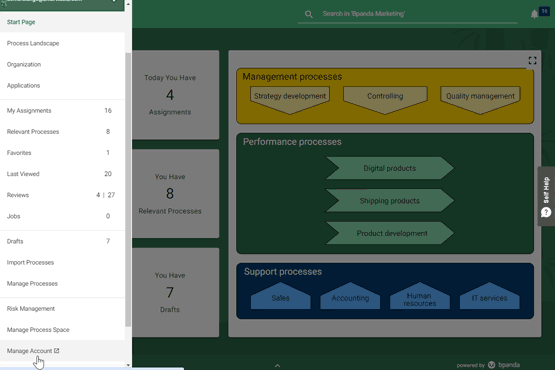
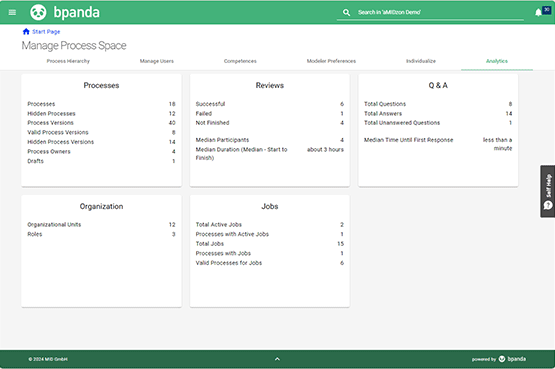
Improved Performance for Larger Process Spaces & Review Overview
We’ve got some more good news for all our users with particularly large process spaces. Our July release saw a great improvement to loading times for process rooms with more than 5,000 process revisions. The next improvement to performance deals with process rooms with a lot of users. If you work with more than 50,000 users in your process space, then you’ll notice that Bpanda is now even faster. Bpanda has also improved performance for all users: the review overview has been optimized and now also loads significantly quicker.
We have also fixed a few small bugs which customers found in this release.