Dashboard for Published Applications
With the November 28 release, BPM managers can now experience the ‘Dashboard’ tab in the ‘Applications’ menu item. It contains a detailed analysis of your company-wide application landscape in the form of a clear dashboard. It shows you which applications are assigned to which processes and which processes run without any applications. This analysis gives BPM managers an overview of all applications within the company and you can easily identify effects of any failures or replacements and take the necessary measures. The dashboard is visible for all BPM managers and all application owners; it only contains published applications. As well as analytics for your applications, Bpanda will also soon provide analytics for your processes.
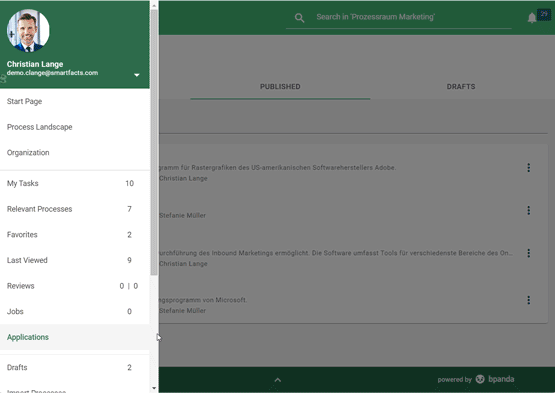
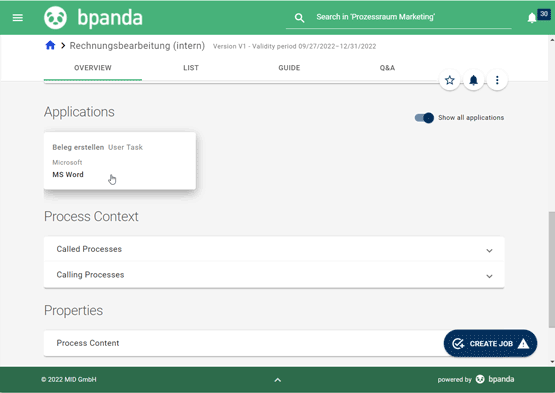
Improved Detail View of Application Information on the Process Page
Bpanda has shown you information about the applications assigned to processes for some time now in your process information. Clicking on the respective application used to show you very detailed information about the application, such as a list of all processes linked to the application. So that the list is clear and easy to read (regardless of how many processes are assigned to the application), you are now only shown the meta data for the selected application, such as name, vendor, description and application owners. You have an overview of all important information. Simply right-click on ‘Go to application’ for a detailed view. You can also find a list of processes linked to the application there.
Working through a Job for Processes with Catch Events
The new release brings with it the option of working through a job with all those involved in a process which contains a catch event. The catch event is treated as a normal task. This extension to the Job function means that you can now start, work through and finish an event as easily as you do for all other tasks. Processes with catch events were previously excluded from the Job function.
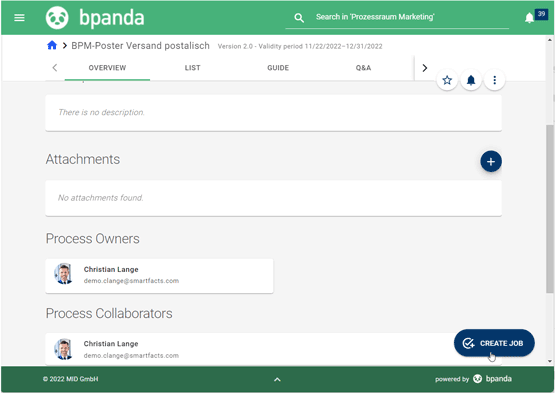
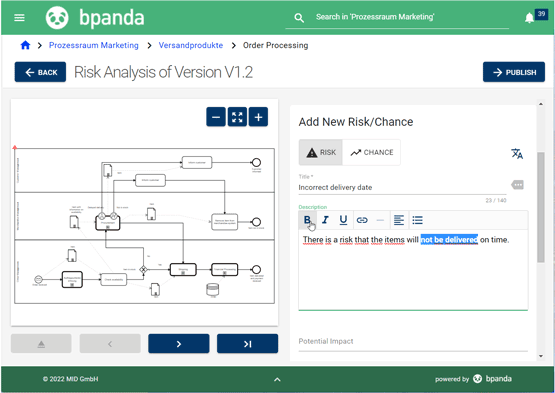
Enhanced Text Formatting for Risks and Chances
You can now format text in the ‘Descriptions’ and ‘Potential Impact’ fields when creating risks and chances. Use the formatting functions to insert links via the editor, structure your analysis with bullet points or highlight particularly important areas using text formatting. You can also use these functions when checking your ‘description texts’ and ‘location of proof’, as well as when rating your risk controls for ‘weaknesses’ once the risk analysis has been published. You can now also format translations of your texts. Your Bpanda users will now find things even easier to use.
We have also fixed other bugs reported by customers in this release.
Clicking on a risk in your risk matrix makes it appear in the list. If you then select the risk from the list, this no longer takes you to the entire process; instead, you are taken to the task the risk is stored for.
Your start page contains the ‘Number of Relevant Processes’ tile. The number in the tile is now also identical to the number shown in the list when you click on the tile.
Some subareas in the process map were blurry. All elements are now displayed in the right resolution.
You can now add all your links as attachments to your processes and processes elements in Bpanda. Incorrect messages informing you that the link is invalid no longer appear.