Review Setting and Assigning Individual Labels
You are already familiar with the ‘Done’, ‘Suggestion’, ‘Decision required’, ‘Translation’ and ‘Collaboration’ labels. They help you to quickly and easily categorize your feedback. You can now define and assign your own labels as well as use our predefined ones. BPM managers can add or remove labels under the ‘Manage Process Space’ menu item. Deleting labels which have already been used in reviews does not affect the reviews. The original label is still stored here. However, the removed label no longer appears for selection for new reviews.
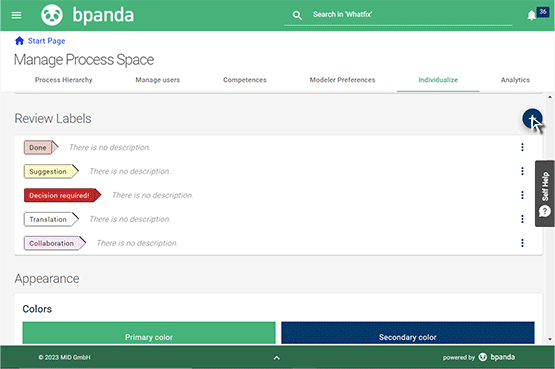
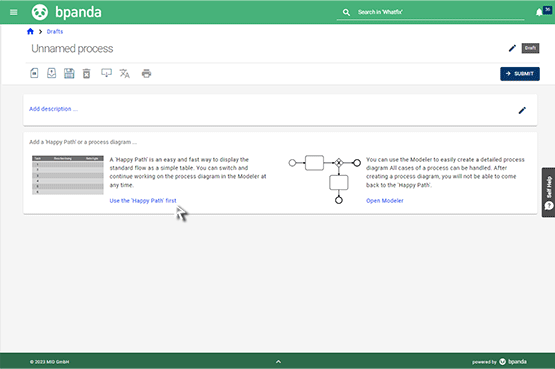
Happy Path Editor Extended: Simple Editing of Start and End Events
You can choose whether to create a new process in Bpanda using the Happy Path Editor or the Modeler. You didn’t used to be able to individually edit the start and end events when creating a process with the Happy Path Editor. This is now possible with the new release; you can easily edit the start and end event and add names, descriptions and responsibilities (lanes). You can now fully create your processes with the Happy Path Editor without needing to switch to the Modeler.
Search: Search Suggestions Fitting to Your Content Language
We have also considerably improved the search with this new release. Your search suggestions are now automatically based on your set content language. Suggestions in other languages which match the term you entered are now no longer shown. This makes it quicker and easier to find the results you are looking for.
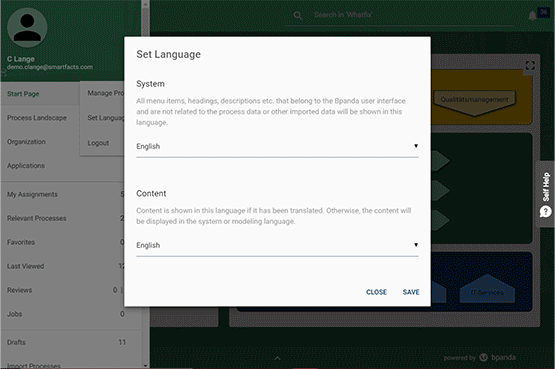
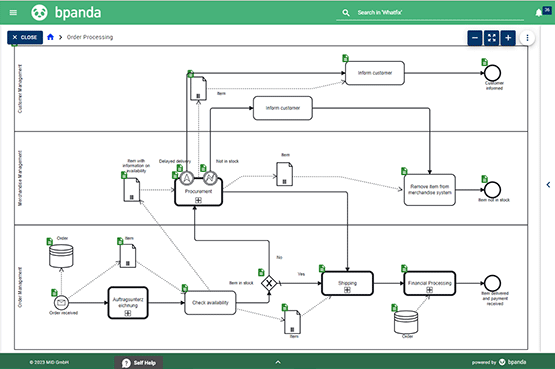
Process Version and Period of Validity in Full Screen Mode for Your Processes
If you look at the information about your process, the header contains information about the process version and period of validity. You didn’t used to be able to see this information when in full screen mode. Information about the respective process version and period of validity are now shown below the process name. Information about whether a version has expired or a revision has been rejected is also shown here. This means that full screen mode now contains all the essential information about your process.