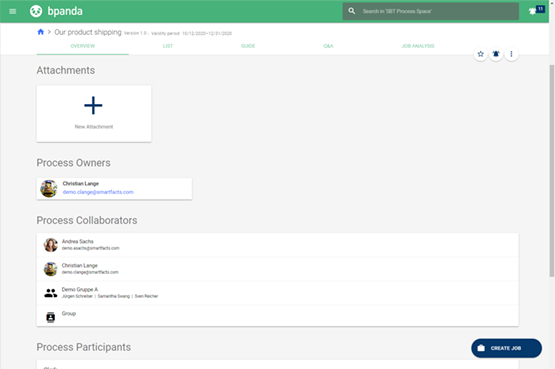Risk Management: Evaluation Assessment Tab
The October 15 release brings with it yet more new functions for risk management. Risk and BPM managers can now see the “Evaluation Assessment” tab in the dashboard. Evaluations for assessments about your risks are analyzed in various graphics. You can see all evaluation criteria, such as the total evaluation, performance, efficiency etc. at a glance. This enables you to identify your weak spots in good time. You can click on the individual graphics to see the respective evaluation assessments in list form.
Another new feature is that the most up-to-date evaluation assessment for your risks is shown first. This helps you to get a better overview of all your evaluation assessments, especially if they are carried out in shorter intervals of time. So you can always see the top-most evaluation, which is the one that was carried out most recently. You can now make changes to the evaluation assessment that was most recently carried out and correct any data which may be incorrect.
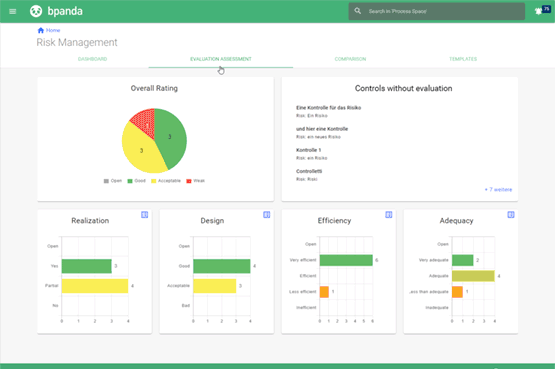
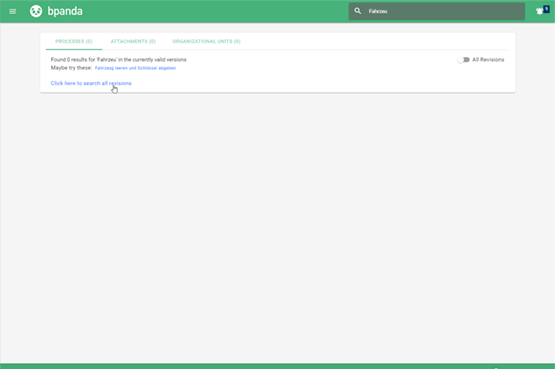
Improved Search
All you process owners, collaborators and designers and all you BPM managers are sure to have come across “No hits” when using the search function to look for process revisions. You only got the search hit you were looking for if you checked the “All Revisions” box. This is still the case with the latest version, but below “No hits”, Bpanda now also shows you a direct link to the revisions in the current version so that you can search through these straight away. This means you’ll never forget to check the box again and will always be able to find what you’re looking for.
Process Page: Process Collaborators Now Visible
All Bpanda users can now see process collaborators on the respective process page. This creates greater transparency as you can always see who is collaborating on the respective process and in what capacity. It also allows for a clearer definition between process owner and collaborator. You can add or remove collaborators as usual under “Roles and Permissions” in Bpanda.