Improved Search
The December 12 release brings with it a significantly improved search function for Bpanda. You can be happy in the knowledge that you can now search both process descriptions and attachments. This means that all documents in Bpanda are searched through for your search term – not just the attachment title. Don’t worry – the rights concept also comes into play here. This means that process users will only be able to see attachments from released processes. You will then be shown where this search term appears in the document and which process or process step this document is precisely located at. You can then click to take you directly to this task. The search works both in English and for all other Bpanda languages. Not only has the result view been improved, searching for organizational units has also been overhauled. You can now see who is responsible and who is the deputy.
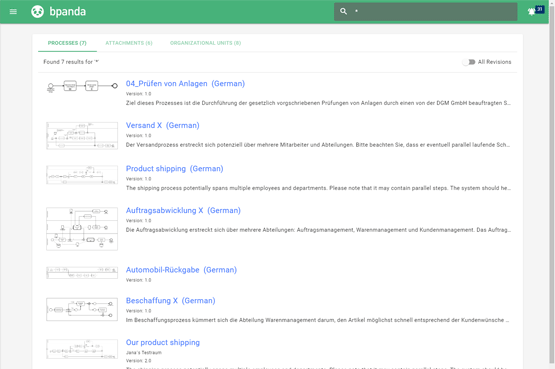
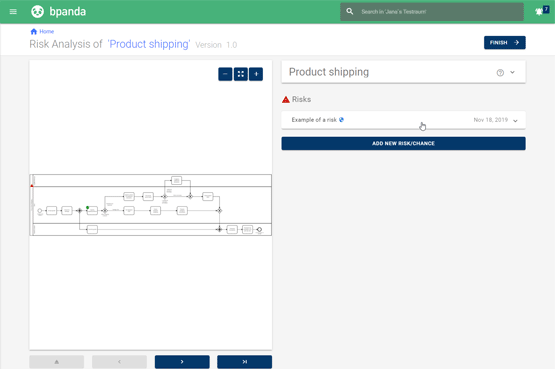
Risk Management
This is a brand new feature in Bpanda which you have surely already started using to creating your own risk assessments. We have already made the first improvements as promised. The risks are now shown in different colors. Higher risks have a red bar around them and all risks that have not yet been assessed have a gray bar. This means you have a better idea of which risks you have created and what has not been assessed yet. It is also easy to recognize the critical risks. A little icon next to the risk shows you whether a control has already been created for it. It is now also possible to add links as storage location when creating controls. You can also now add entire organizational units as those responsible for a process and no longer need to individually add people.
2020 will also bring with it lots of exciting new features (including a dashboard) for risk management.
Improved Usability
Usability played an important role in this release to make it even easier for you to use Bpanda. Release workflows are now displayed even more clearly so that you can quickly recognize whereabouts in the release process you currently are. We are sure you’ll notice that the menu in a process has also changed. This has been considerably streamlined and individual menu items have been grouped in context. This means that the menu has fewer menu points that are then made up of multiple sub menu points. So there’s no need to worry that we’ve got rid of certain features; things have just been put away differently. You now have the option of exporting published processes as BPMN XML and not just CSV and SVG. We are sure you’ll easily find your way round the new menu and benefit from the new and improved transparency.
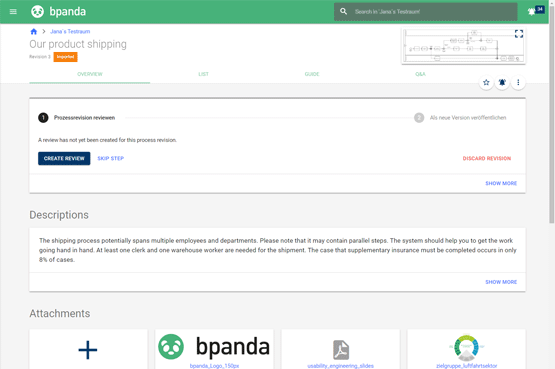
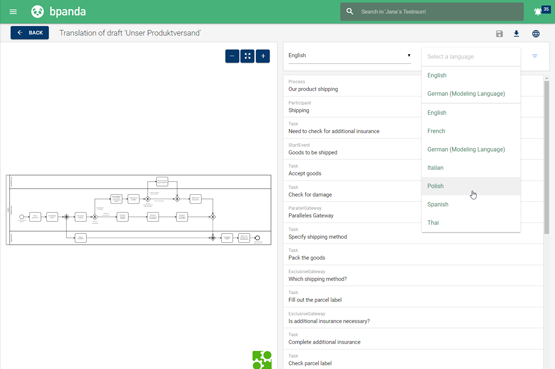
New Language
Cześć! Jak się masz? Bpanda is now available in Polish as a process and modeling language. This means that you can now model and translate your processes in Polish, as well as English, German, French, Italian, Spanish and Thai. Just let us know if there’s another language you need! Miłego dnia!
Namensänderung von angehängten Videos
Als Prozessverantwortlicher werden Dir nun bei angehängten Videos, auch bei nachträglicher Änderung des Videolinks, die hinterlegten Titel der Video-Plattform automatisch angepasst. Somit hast Du keinen Aufwand den Titel nach der Änderung selbst zu pflegen. Sobald Du für dieses Video selbst einen Titel definiert hast, wird dieser Titel bei nachträglicher Änderung des Videolinks natürlich beibehalten.