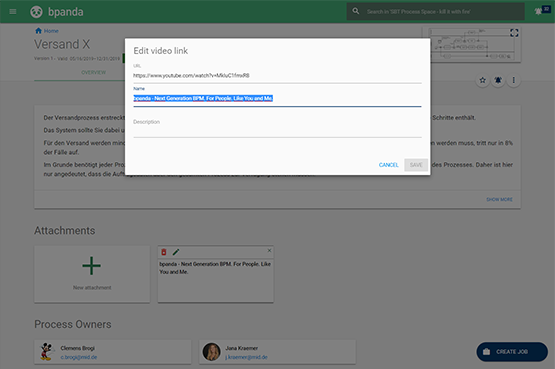Showing and Hiding Processes
Our new release on April 10 2019 includes the feature to choose which processes you want to hide in all your versions. This allows you to hide processes which are no longer or not yet relevant. As a result, both the process space and the search hit list are much clearer and less cluttered. This means that it is easier to find the information relevant to you. Process owners and BPM managers can make the hidden processes visible again.
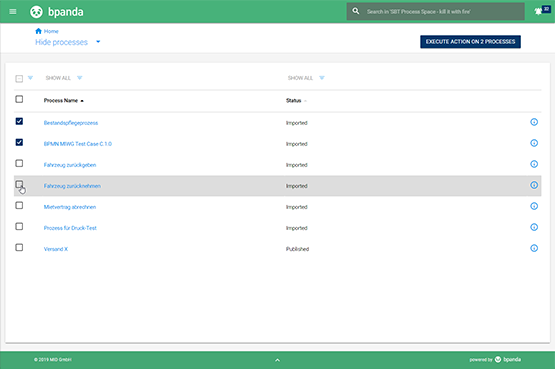
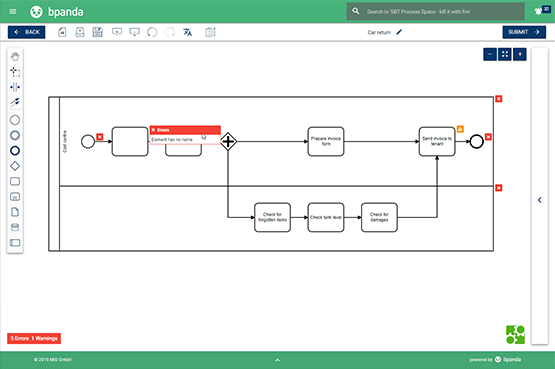
Modeling Verification
Bpanda now includes modeling verification. BPM managers can choose from a wide range of modeling conventions based on the BPMN 2.0 standard. This guarantees that all processes modeled in your company are standardized. You can individually decide which of these conventions is relevant to you and whether it should be part of the verification or not. Process designers can also benefit from the integrated verification. It shows you errors directly at the relevant point in the process diagram as they happen when modeling. This means that you can always check whether your modeled diagrams are conforming to your company’s standard and correct any errors immediately as they happen.
Changing Attachment Names
Both process owners and collaborators with the appropriate rights can add a name and description to attachments upon upload. Any changes made are stored in Bpanda and old names and descriptions are not deleted. This means that you can always easily keep your attachments up-to-date and the process participants can always see the most up-to-date version.