Shared Process Drafts
As BPM manager or process designer, you often draft new processes for your company. Our December 20 release brings with it the option of selecting other people to collaborate on a process draft (in both the Happy Path and Modeler) with you. There is now another icon in the draft which allows you to select the user. Only people who have the appropriate modeling rights in Bpanda appear in the drop-down list. Important: It is not possible for more than one person to work on the draft at the same time. e.g. If you have added a second modeler to your draft, then you need to stop working on it so that the second person can start editing the draft. It is also possible for the second modeler to actively take over editing. The draft overview always shows who is actively editing the process draft. You can also filter according to your drafts and shared drafts.
Have fun trying out this brand-new function. We can’t wait to hear your feedback!
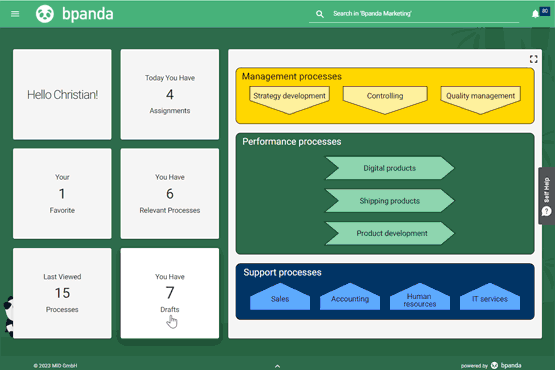
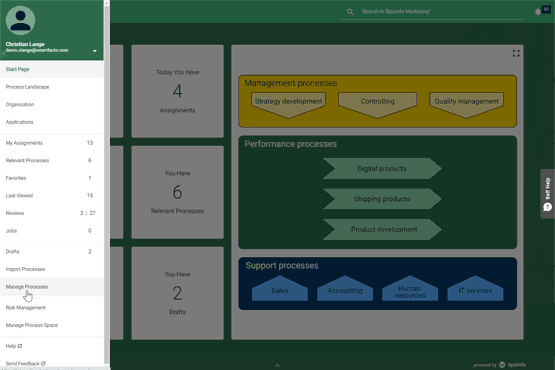
Managing Processes: New Export Function
This release also has a new feature in the “Manage Processes” menu. You can now carry out various actions for multiple processes at the same time, e.g. “Assign Processes to Process Level” or “Adjust Validity”. It now only takes one click to export your selected processes as a clear CSV list. This makes it easy to export a certain state on a certain day and it is easier to e.g. provide information or add this data to your reports.
Process Overview: Process Status Message
The process overview contains a message banner at the top which tells you about the process status of the process you just opened in Bpanda. It contains various information about validity and all users in Bpanda can see it, irrelevant of their respective role. You can easily see if your process version is about to expire or is already invalid. You can also carry out certain actions here directly, such as changing the version or validity.
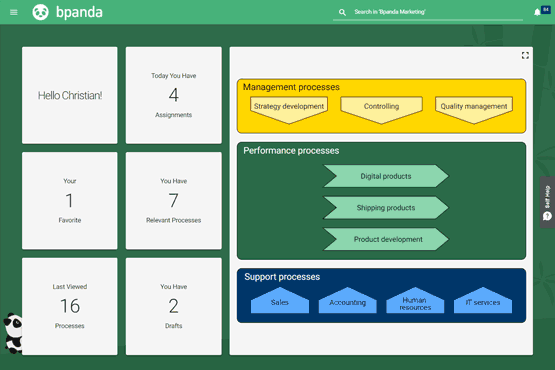
We have also fixed bugs reported by our customers:
Some of the formatting (bold or bullet points) for the text used to be removed when reopening a process, including its process and task description, as a draft. This error no longer occurs and the formatting is no longer removed.
If one of your jobs had a process step with an attachment, then this used to not be shown as a preview image. The preview images is now shown once again, as you would expect.