New Filter Options for Your Reviews: Show 'Only passed' and 'Only failed' Reviews
The April 26 release brings with it the option of filtering which reviews have been passed and those which have failed on the overview page for Your Reviews. Simply click on the ‘Only active’ filter icon in your review view. As requested by a customer, there is now the option to filter the reviews according to ‘Only passed’ and ‘Only failed’. This enables you to show your reviews according to the category you selected and then rate them. Finished reviews are now also highlighted in green or red to help you.
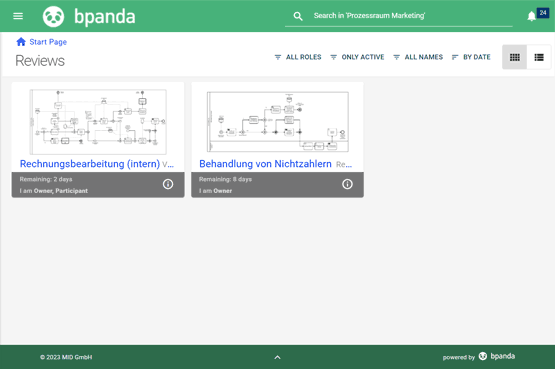
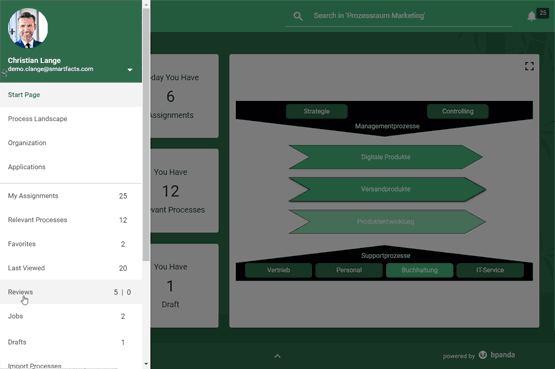
Easy to Recognize Overdue Reviews
You can now keep an even better eye on open reviews. Bpanda used to show you the validity period remaining for an open view on the overview page for your reviews. If the time frame had been exceeded, then you used to only be shown 0 days remaining. Bpanda now tells you how many days the review is overdue. This helps you to assess the urgency directly and prioritize the review accordingly.
Share Process: New Icon
You can now use a link to directly share processes in Bpanda with your colleagues. April’s release brings with it a new icon in your process overview. You no longer need to click on the three point menu in the process, but can click directly on the new icon to share a process. You can still select whether the link should always take you to the current valid process version or whether it should take you to the selected version. The new icon makes it even easier and more intuitive to share your processes.
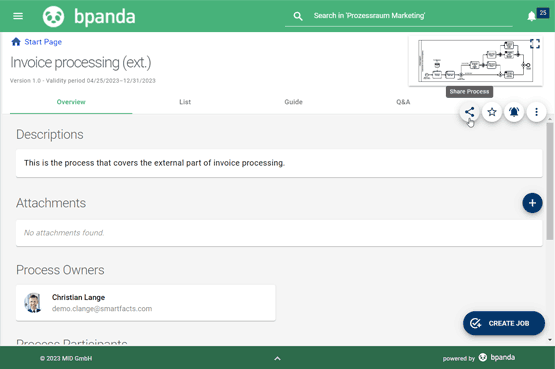
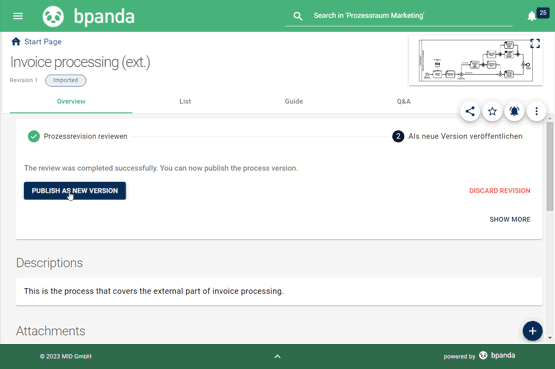
Extended Selection when Setting Period of Validity
When publishing a new process, you can either manually select the period of validity or select a predefined time period, e.g. 1 year or 3 months. The ‘Today’ button is now also available. This enables you to directly select today’s date without having to manually click through the calendar. This button is also available when creating a new review, when creating a new job and when publishing your risk analysis.
We have also fixed other bugs reported by customers in this release.
You can show hidden processes again under ‘Manage Processes’. The ‘Hidden by’ and ‘Hidden on’ columns were temporarily not shown in full. This information is now shown correctly.
A new process revision used to be created when you had deleted a risk for a process or task in a risk analysis in Innovator and then imported the process to Bpanda using the Bpanda Connector. However, no risk analysis was created. Risk analyses which have not yet been published are now also updated upon import. Bpanda automatically creates a new risk analysis for risk analyses which have already been published. Risks which have been removed are then directly marked as obsolete.
Certain process paths were sometimes incorrectly displayed in your path overview. All paths and links are now correctly displayed; processes are now also linked to the process hierarchy.