Modeler: Paste Copied Process Elements into Another Process Draft
Our customers requested that we make process drafts even easier to create. This wish has been granted in the new March 29 release. You can now copy one or more process elements onto your clipboard and paste these into a draft you have open in another browser tab. To do this, simply open Bpanda in a second browser window and select a new draft. Paste the copied content from the clipboard into your new draft and then continue to edit the process as you want. This makes it easy to reuse individual process elements or entire processes for new drafts and switch between drafts at the same time.
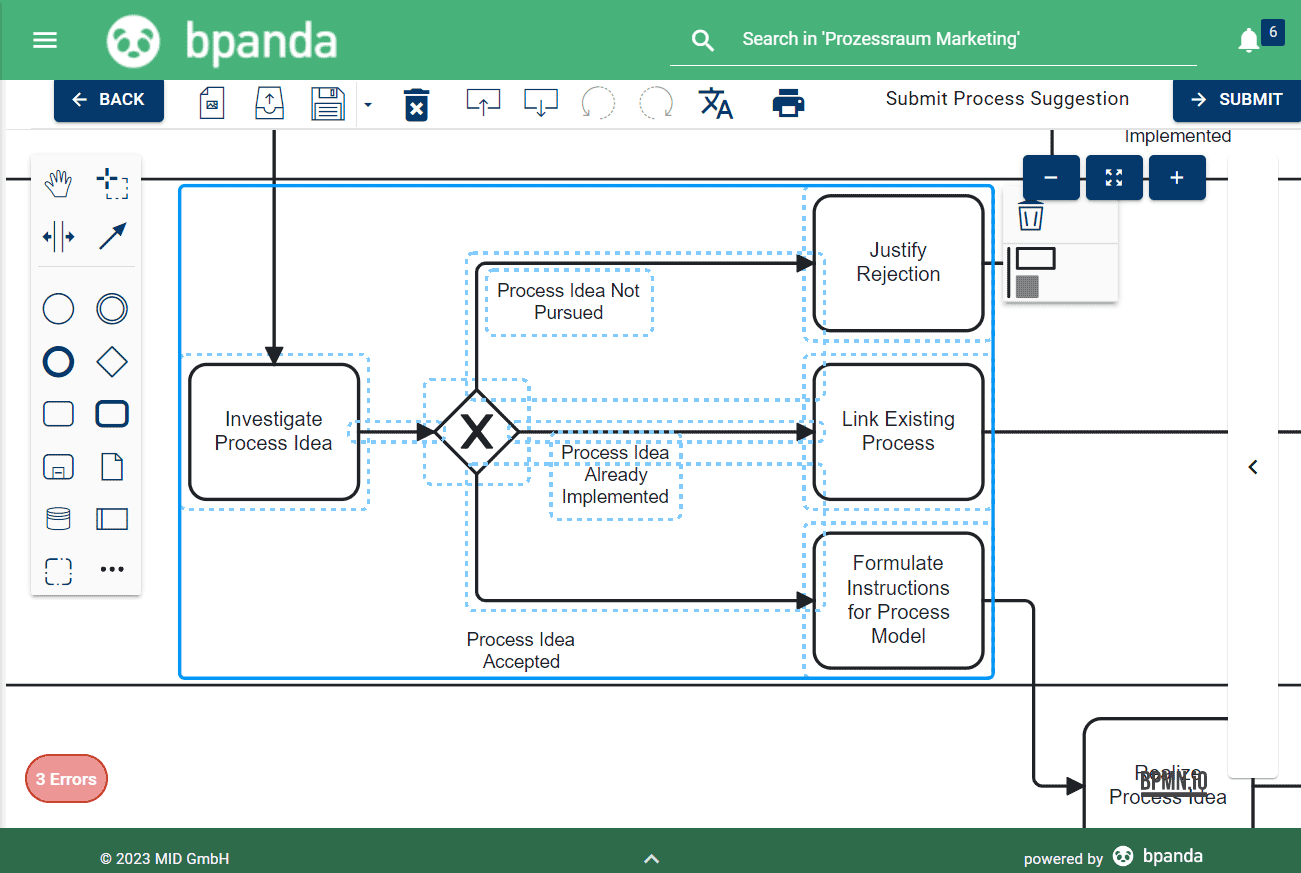
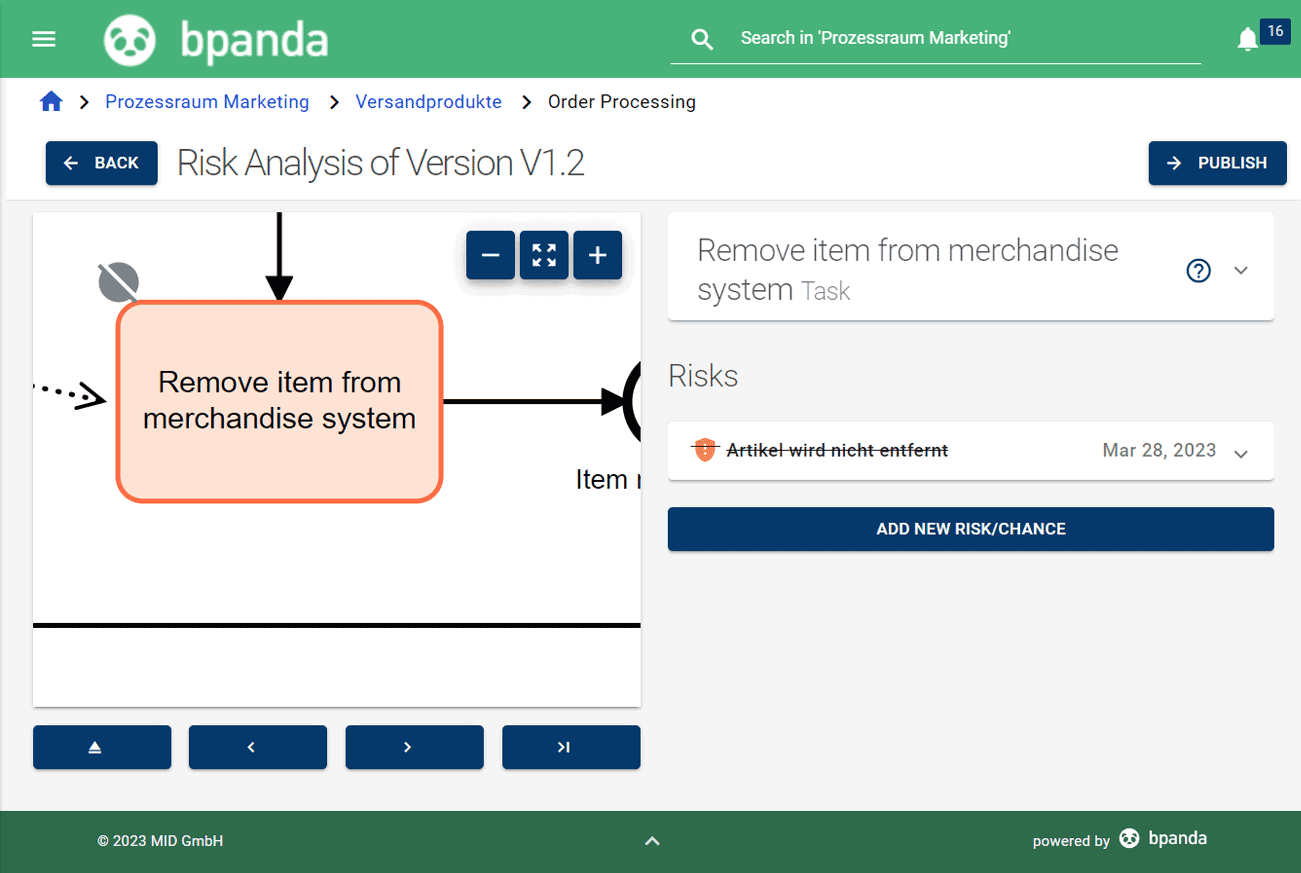
New Marking for Obsolete Risks in the Diagram View
You use risk analyses for assessing existing risks. If your analysis shows you that a risk no longer exists, then you can mark this risk as obsolete. You only used to be able to recognize these obsolete risks in the diagram view once you had clicked on the respective task. As of the new release, you can now see a new icon directly on the task where the obsolete risk is stored. This icon lets you see straight away whether there are any obsolete risks in the process without having to view the details of the respective task. This allows you to also trace the risk history in the diagram view. This marking also exists for all obsolete chances and controls.
Further Improvements to Detail in Bpanda
We have also been working on numerous improvements to detail over the last month to make Bpanda even more intuitive. You can now publish a new process via a dialog window and no longer on its own page. Empty info boxes are now no longer shown on the process page. You used to see the note saying that there is no description text. Bpanda now hides empty info boxes so that you can get to your relevant information even quicker.
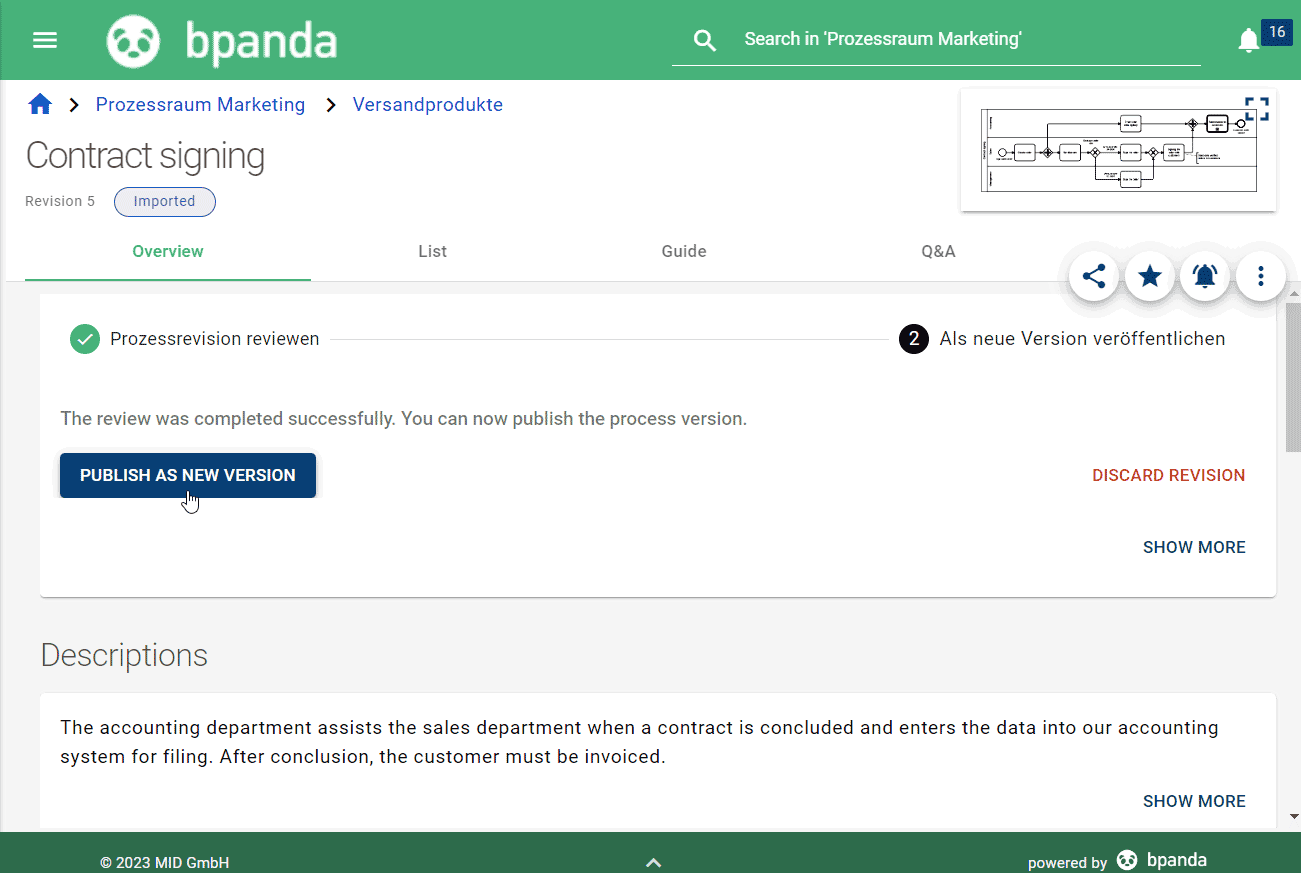
We have also fixed some bugs reported by our customers in this release:
It used to be possible to create process versions which were both valid at the same time by changing the validity of a previous version which had expired. This meant that both the previous and current versions were valid at the same time. Bpanda now only allows one single valid process version.
When you changed the end date of a version, it sometimes used to switch back to the original end date. This was a display error in the list for the period of validity and below the process header. The error has now been fixed and the end date is now shown correctly.
Special characters were temporarily displayed incorrectly. Special characters included in your description texts were shown erroneously in the review. These display errors have been fixed with the new release and special characters are now shown correctly.
Large amounts of users led to decreased performance in account management. Performance has been significantly increased with the new release; account management has the performance you would expect, even with larger amounts of users.
Selecting ’12 months’ as the validity start previously caused the end date to be calculated incorrectly. Bpanda now correctly calculates the end date of a process when selecting ’12 months’ as the period of validity.
Formatting for the risk analyses section on the process page was displayed incorrectly. The columns within a section were not correctly displayed below each other. Risk analyses can now be viewed correctly.
The release workflow section was sometimes missing from your process page. The button for continuing the release process is now correctly displayed so that you can continue with the release.
A process which was renamed in Innovator and then reimported into Bpanda used to be shown with its original name. The new name is now also correctly adopted in Bpanda.