Process & Process Map Drafts AI-Supported Translation Function Directly in Browser
Our October 1 release brings with it the first AI-based feature in Bpanda: a translation function which works locally in the browser. You can now translate the content of your process and process map drafts into other languages at the touch of a button using AI, without any concerns about data protection. The language model is loaded directly in your browser so that your content never even has to leave your IT environment. It is currently only possible to use this AI-supported translation function in Chrome (version 138 and above). Simply click on the translation button and select your source and target languages, then a special icon ✨ for AI-supported translation appears. Click on the icon to download the selected language pair and the texts will be translated. As always, the following applies for AI-generated content: Check the content!
This is the first AI function available for Bpanda and more will be following shortly. Check out our next releases to see what is waiting for you when it comes to Artificial Intelligence in Bpanda.
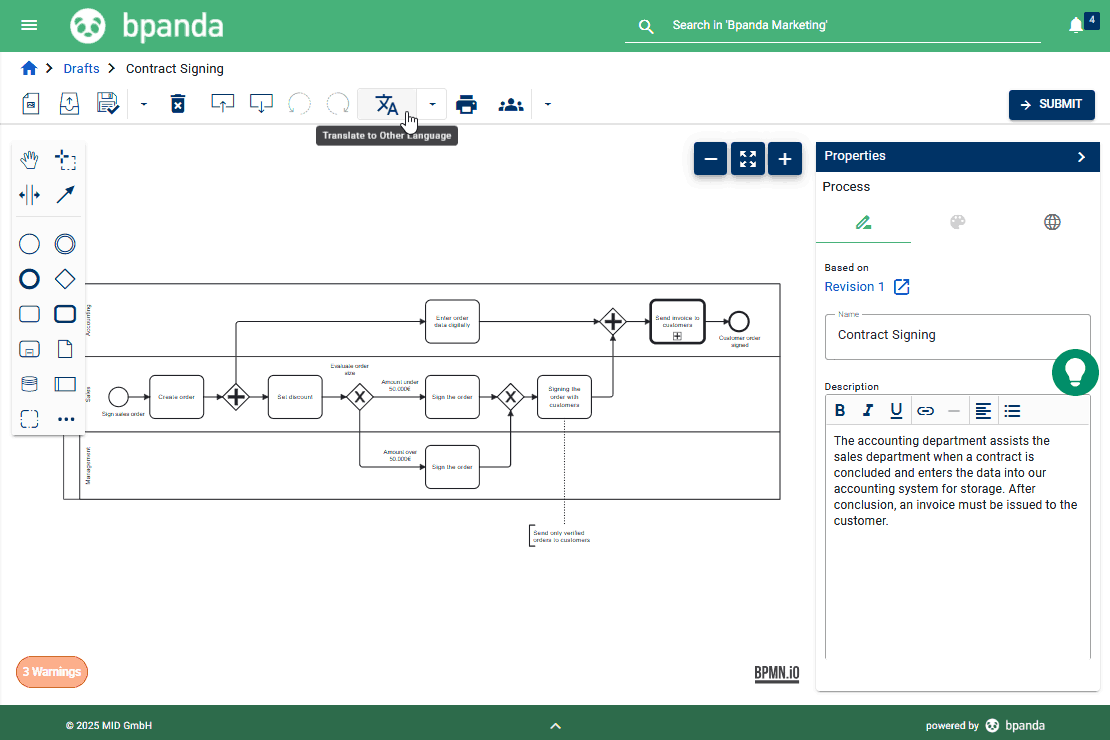
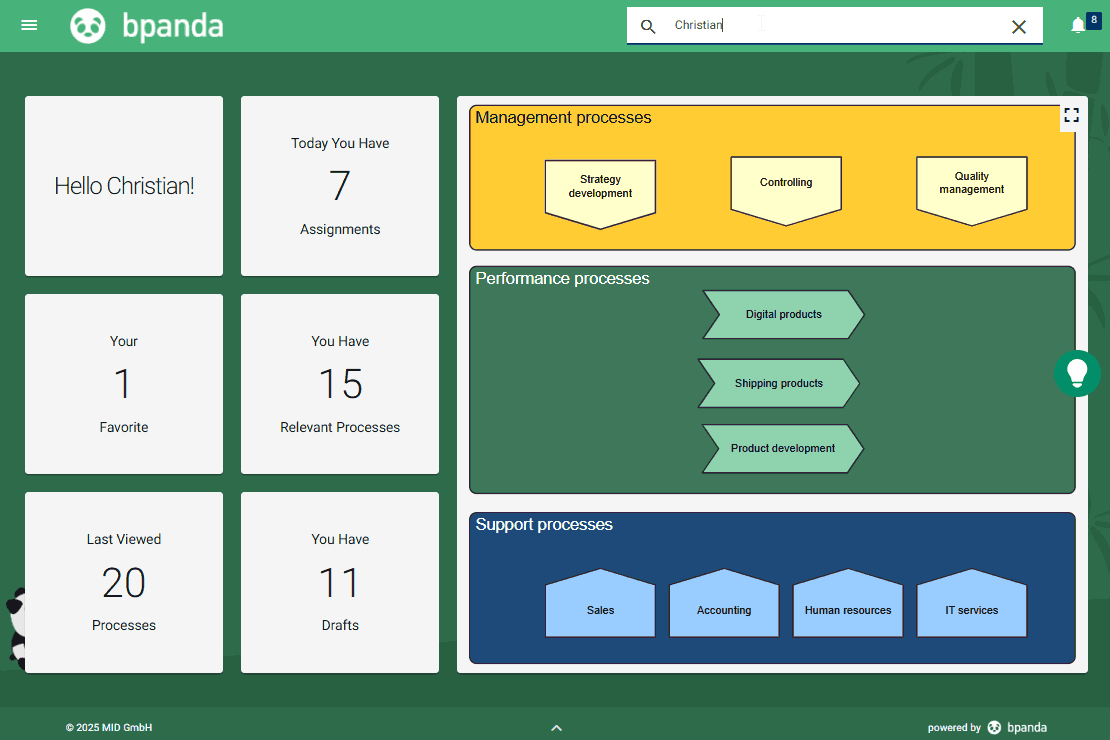
Search: Extended Search Function for Roles and People
The search is now even easier to use in Bpanda. You can now search precisely for roles and people in Bpanda and can see an overview of which processes they are involved in. You can also see where the roles and people you are searching for are linked within your organization. This means you can always easily see who is responsible for what in Bpanda. The search also works with stored translations for roles and finds hits when searching in a different language.
Managing Processes: Flexible Views and Improved Overview
The “Manage Processes” area has also been improved to make things easier for BPM Managers and Process Owners. You can now show new columns, such as “Imported on” and “Imported by”, in the table view and then filter to quickly identify external process imports. You can restore the default column view by clicking on the button at the end of the list of available columns. Process participants not assigned to a lane are now clearly shown as “Other Participants” in the list. This means you no longer get muddled by so-called “No Name” entries.
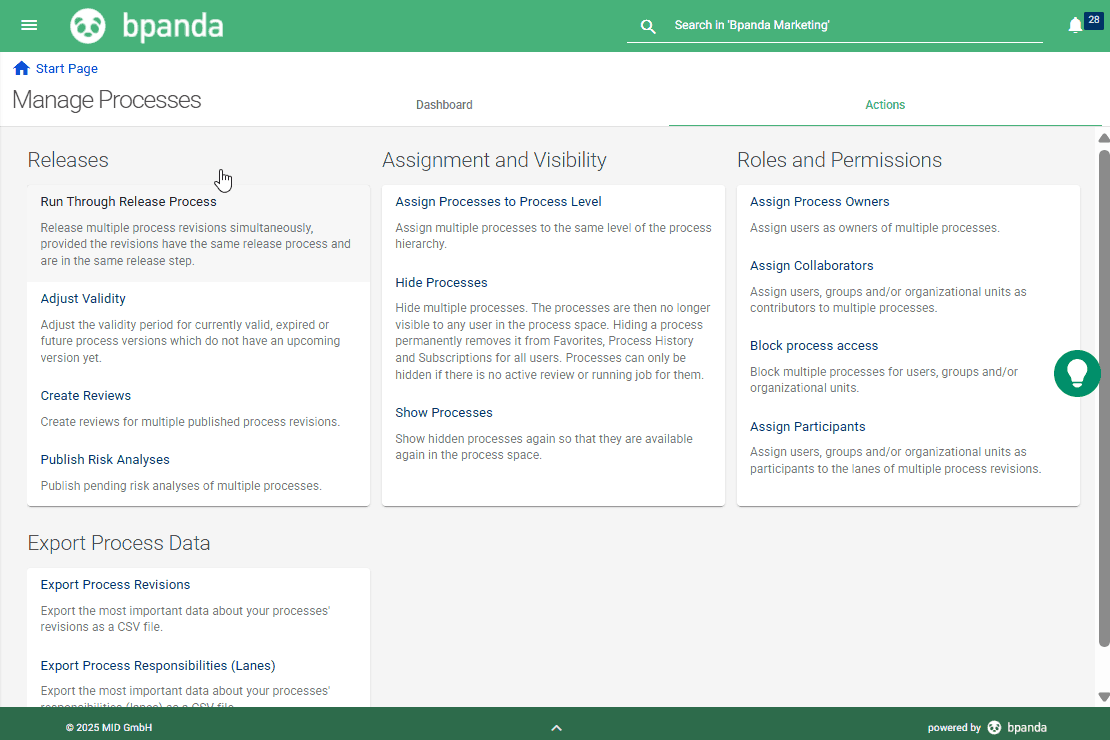
We have also made a few small improvements and fixed a few small bugs which customers found in this release.
All links stored are correctly adopted when exporting process maps from Innovator and no postprocessing is necessary. You can carry on editing the links in Bpanda.
Account managers can download a user list for the process room in CAMP (Bpanda’s user management). This export via “Export License Information as CSV” now also contains user names (Keycloak user names), which is especially helpful for customers with an LDAP connection.
Preview images of processes and process maps now have a maximum size of 10,000 x 10,000 pixels to ensure that they are always correctly displayed in Bpanda.
The display problem when submitting process maps has now been fixed; this means that the submit dialog for process maps looks normal again. This purely visual bug didn’t affect the actual submitting of processes.
Info: These release notes apply to Bpanda Version 2025.09.