Intuitively Share Process Links
The December 21 release brings with it another customer request which has been implemented: It is now even easier to create direct process links and share these with your colleagues. Set whether the link should always take you to the current valid process version or to a version or revision of your choosing. If you create a link which always takes you to the current version, then you can e.g. ensure that this doesn’t need to be replaced if a new process version becomes valid. However, if you select a certain version, then the link always takes you to precisely the process version or revision you selected. To generate a link, click on the three point menu in the process and select ‘Share Process’. The shared link always takes you to the Detail view which you selected when creating the link. If the link should take you directly to e.g. the ‘Process Overview, ‘List’ or ‘Guide’, then you can specify this selection before generating the link. You can now also create links to individual process elements by e.g. selecting an individual task in the Guide before creating the link. This means it is now even easier to access your processes and individual elements.
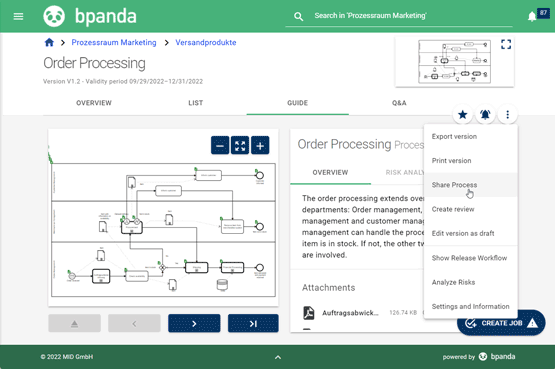
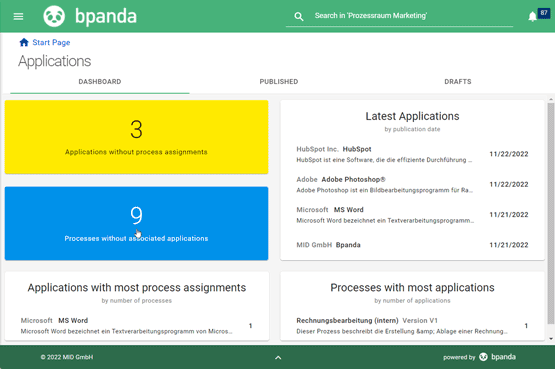
Export Your Application Data as CSV File
Since November, BPM managers and application owners have had access to a clear and concise dashboard in ‘Applications’. This shows all the important figures concerning their published applications. With the new release, you can now export all your data from the dashboard as a CSV file. Simply select the tile you want to export from your dashboard. A list then opens, which shows you detailed information about the data in the tile. You can then download this information using the ‘Export version as CSV’ button. Any filters selected before the export are applied. This function is available for all tiles in your dashboard. This means you can now easily process your data outside of Bpanda.
Extension: Edit Applications as Drafts
You are already familiar with our function for editing published applications as drafts. We have now also integrated this function directly in the Detail view for published applications so that you can edit your applications even quicker and more intuitively. You previously had to click back to the overview if you wanted to edit an application. The December release brings with it the option of editing your applications directly in the overview, where you can see all important information about your applications. To do this, click on the three point menu in your published applications and select ‘Edit as Draft’. The menu also contains ‘Move to Drafts’, which you can use to move your application directly to your drafts without needing to edit it.
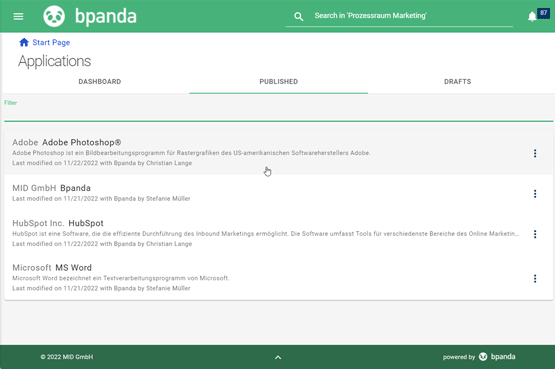
We have also fixed other bugs reported by customers in this release.
If you add further participants to a process with multiple lanes, then these are now shown on your process’ overview page. This gives you an overview of all lanes and which participants are linked.
If you use copy&paste to add description texts, then Bpanda adopts almost all formatting from your original text, e.g. font size, bold.