Shared Process Drafts: Name Filter and Improvements
Our customer feedback has helped us to improve our “Shared Process Drafts” for the January 31 release. You can now easily recognize shared drafts by the icons in the top right-hand corner of the respective drafts. We also have a new filter that you can use to filter your process drafts by name. The name filter is also available for process map drafts. You can now also sort your drafts into alphabetical order, as well as by the last modification date. We have also been working on synchronization of shared drafts so that it is even easier for multiple people to work on shared drafts together. Thank you to all our customers who gave us feedback about this function!
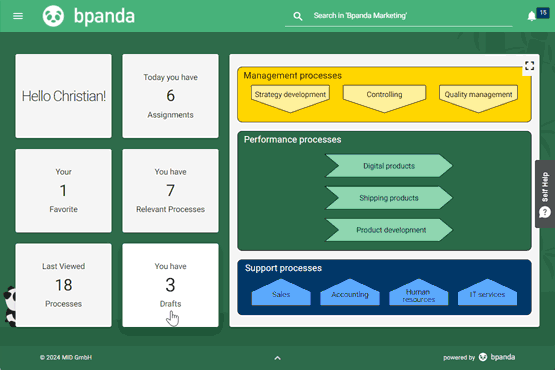
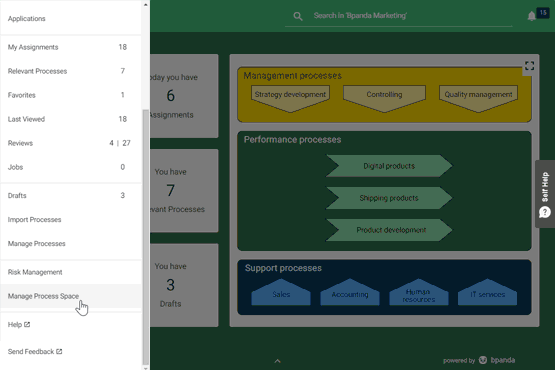
Manage Process Space: New Content Languages Available
Bpanda supports various content languages and modeling languages. You can now enjoy even more content languages (including Dutch, Portuguese, Swedish, Czech). Bpanda now has 19 languages you can use. As BPM manager, you can also set which content language should be available in your company’s process space in the “Manage Process Space” area. This makes it easy for you to replicate your company’s language guidelines in Bpanda.
Notifications: Filter and Delete Unread Notifications
We have improved organization of your notifications in Bpanda. You can now filter your notifications to show unread notifications only. You can also use additional filters (including organization, review, process, attachment, personal, import) to filter your search more precisely. You can now also delete all filtered notifications in one simple click. This saves you a whole heap of time and helps you to keep your notification list neat and tidy.
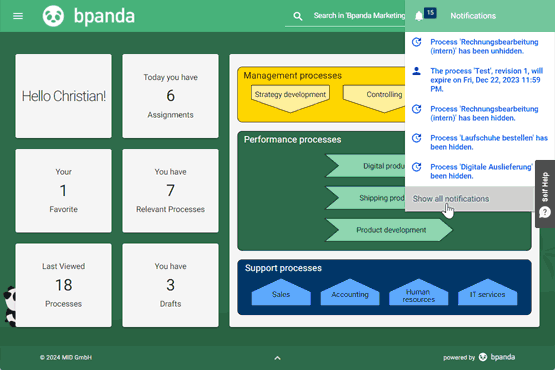
We have also fixed bugs reported by our customers:
The “Manage Processes” dashboard packed full of analytics now loads even quicker and is even more stable.
The “Expired processes in preparation” analytic in the “Manage Processes” dashboard used to only show your own process drafts you created. Now all drafts (even those others are working on) are included in the analytics and are also shown in the list when the analytic is clicked on.