Managing Processes: Improvements to Dashboard Filters, View and Performance
We have continued to improve the “Manage Processes” dashboards in Bpanda. Our August 12 release brings with it further improvements to make things easier for BPM Managers and Process Owners. Data preparation has now been moved to the backend. This means that your browser requires very little RAM, even when using many tables. Exports are now carried out significantly quicker and tables do not take as long to load. This means you can use the clear and easy to understand tables much more quickly and there are no issues using the filters. We have also added a few more filter options. You can now e.g. filter processes which do not have a process owner so you can check that these assignments are made. You can now also add additional columns to tables. Your last table view is saved so that you don’t always have to show/hide the columns you require every time.
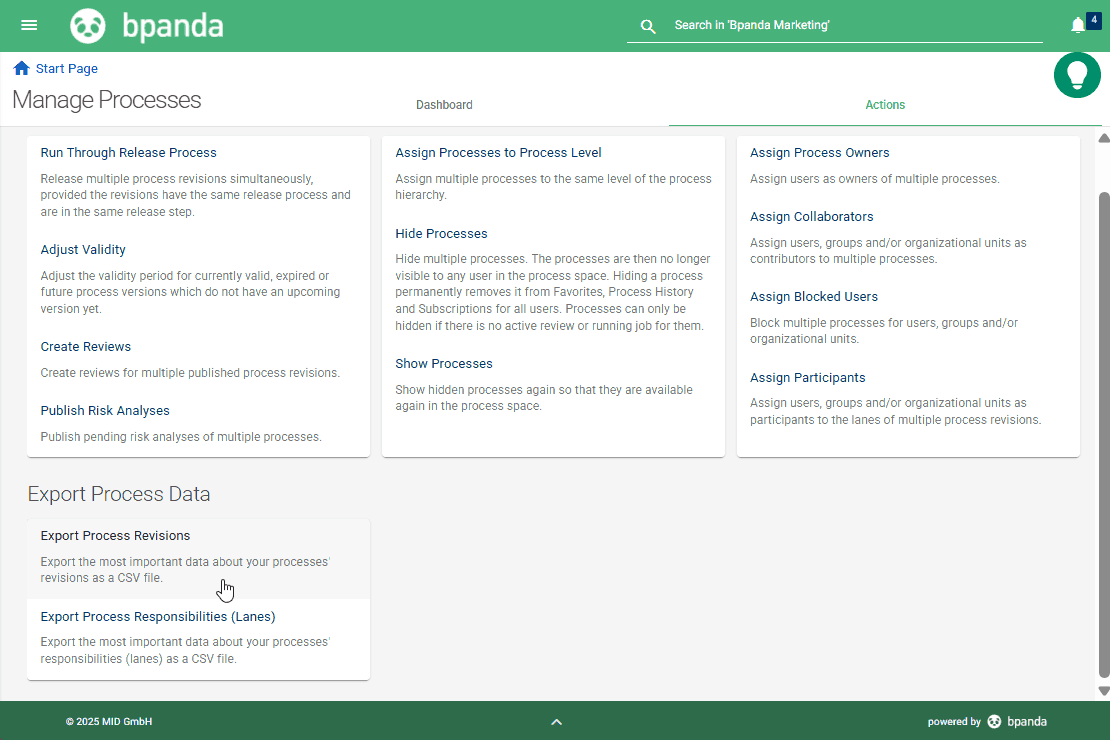
Happy Path: Improvements to Adopting Tables from Excel and Web
We have made even more improvements to the Happy Path in this release: It is easy to adopt tables from Excel and tables directly copied and pasted from websites now work much more reliably too. Why is this relevant? Table process descriptions are often generated using AI; it is now even easier to insert these first drafts directly into Bpanda. You can then go to Details in the Modeler and continue working on the process as you normally would. This saves you time and means you can easily adopt extensive or AI-based process suggestions into structured process models.
We have also fixed a few small bugs which customers found in this release.
There were sometimes errors in the Modeler when switching between two system languages in Bpanda. The menu item language didn’t always change when the language was changed. This sporadically occurring error has now been fixed and menus are now shown in the correct language once system language has been changed.
Setting the default size for new tasks on the “Manage Process Space” page used to only apply to the Modeler and not the Happy Path. This meant that tasks of differing sizes occurred in a process. Settings for default task size now apply in both the Modeler and the Happy Path; this means that the shape size you set will be used when modeling your processes.
Info: These release notes apply to Bpanda Version 2025.08.
